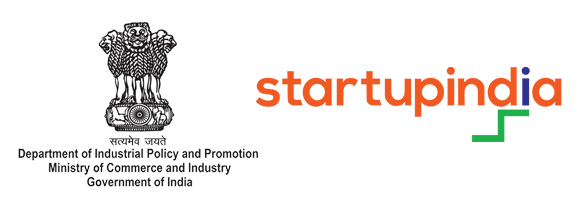Empowering Research Institutions with GFR-Compliant, Audit-Ready Procurement
A Smarter Way to Continue Your Trusted Processes-With Technology.
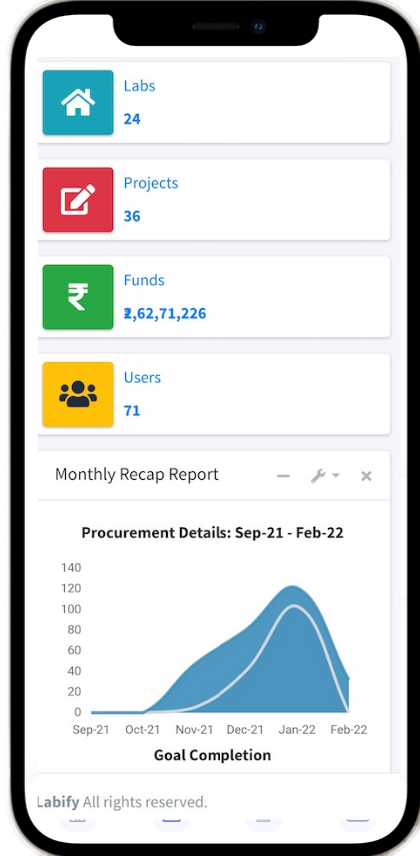
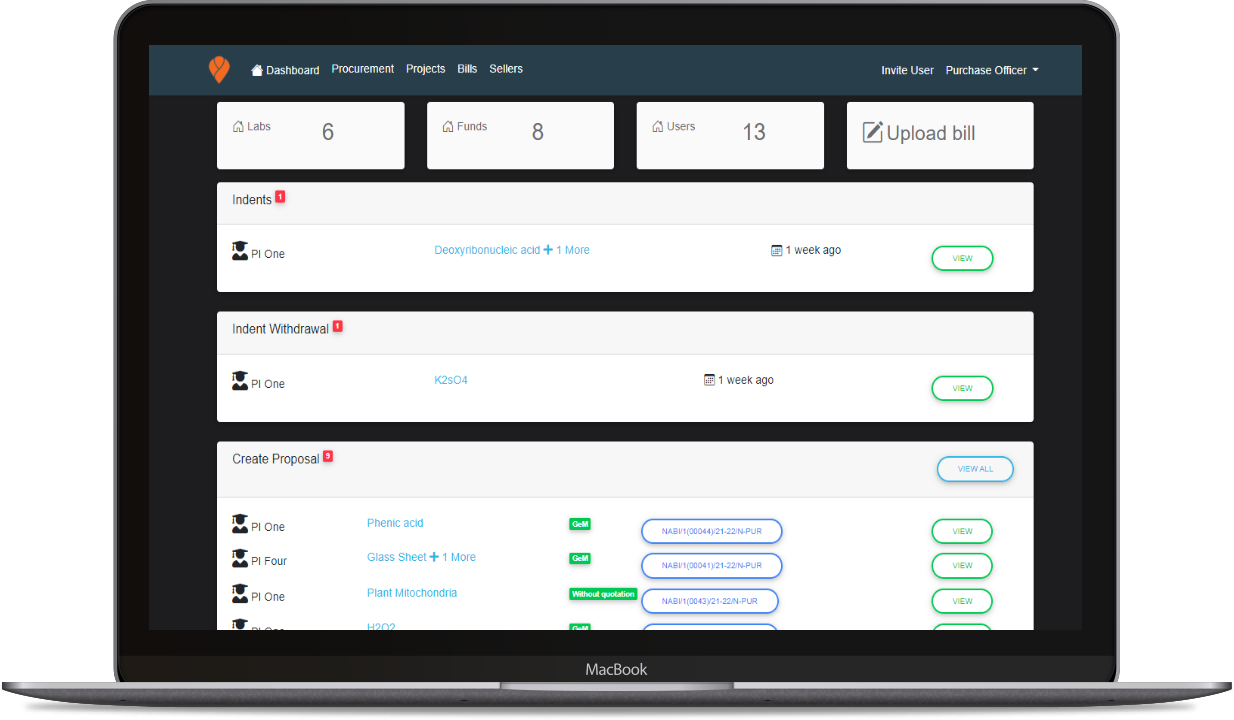
Why choose Labify
Labify is built for public sector research-complementing institutional structure, simplifying complex workflows, and ensuring compliance with every transaction. With a modern, intuitive interface, it empowers researchers, finance teams, and administrators alike..
GFR Compliance by Design
Labify is fully aligned with General Financial Rules (GFR) 2017 and institutional procurement policies. With built-in compliance checkpoints, pre-configured workflows, and real-time validation of procurement steps, Labify ensures that every transaction adheres to government norms, avoiding procedural lapses and financial irregularities.
100% Audit-Ready, Always
Say goodbye to bulky paper trails and lost files. Labify maintains a detailed digital audit trail for each purchase-from indent to invoice. All communication, approvals, documents, and financial decisions are digitally logged, timestamped, and searchable, ensuring that your institution is always ready for CAG audits, funding agency inspections, or internal reviews.
Continuity with Enhanced Intelligence
Labify mirrors your existing workflows-committees, administrative approvals, finance reviews, store checks, and vendor coordination-while adding layers of automation, notifications, and real-time visibility. The transition is non-disruptive, empowering your teams to adapt effortlessly while preserving institutional memory and established practices.
Transparent Procurement Lifecycle
From purchase requests and quotation comparisons to approvals and payments, every action is visible on a centralized dashboard. Researchers, finance officers, and administrators can collaborate on a single platform, ensuring clarity, accountability, and faster decision-making.
Real-Time Budget Monitoring & Reporting
Labify's integrated financial tools allow institutions to track fund utilization in real-time, monitor budget allocations, and forecast expenses-supporting better financial planning and optimized resource allocation.
Secure, Scalable, Cloud-Based
Hosted on secure cloud infrastructure, Labify ensures data integrity, regular backups, and anywhere-anytime access. No local servers, no complex installations-just a plug-and-play solution that scales with your projects and users.
Why Government Institutions Choose Labify
- Successfully implemented in top-tier DBT- and DST-funded research labs
- Reduced processing times and paperwork by over 50%
- Enhanced user satisfaction among scientists and finance teams
- Promotes green governance by reducing physical file movement and paper usage
Labify is not just software-it's a strategic partner for modernizing public research procurement with compliance, control, and clarity. If you are part of a government research ecosystem ready to embrace digital transformation with zero compromise on compliance, Labify is your ideal solution.